The Educational Requirements for Typing: A Comprehensive Guide
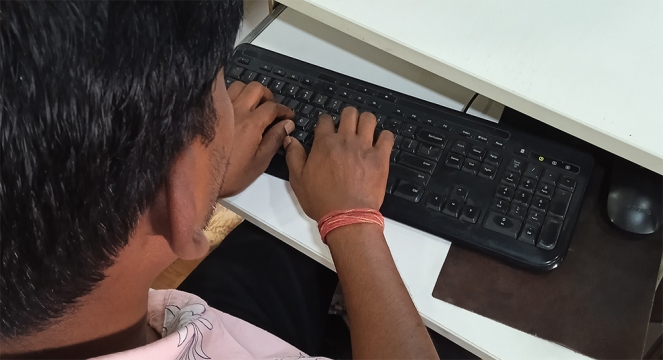
In today’s digital age, typing has become an essential skill that is highly valued in various industries and professions. The ability to type quickly and accurately is crucial for individuals who work with computers, laptops, and other digital devices on a daily basis. If you’re interested in developing your typing skills and wondering what education is needed for typing, then this article is for you. In this comprehensive guide, we’ll explore the educational requirements for typing and provide valuable insights into the world of typing.
Introduction to Typing
Typing is the process of entering text into a computer or other digital device using a keyboard. It involves the coordinated movement of fingers, hands, and eyes to press keys on the keyboard and produce written text. Typing is an essential skill that is used in various aspects of life, including education, employment, and communication.
Education Needed for Typing
While there are no specific educational requirements for typing, developing strong typing skills can be beneficial for individuals who want to pursue careers in fields such as data entry, transcription, and customer service. Here are some educational paths that can help you develop your typing skills:
- Basic Computer Skills Courses: Many community colleges and online schools offer basic computer skills courses that cover typing, keyboarding, and other fundamental computer skills. These courses are usually designed for beginners and provide an introduction to typing and computer navigation.
- Keyboarding Classes: Keyboarding classes are specialized courses that focus specifically on typing and keyboarding skills. These classes are usually offered at vocational schools, community colleges, and online institutions. Keyboarding classes teach students how to type quickly and accurately, using techniques such as touch typing and speed drills.
- Data Entry Courses: Data entry courses are designed for individuals who want to pursue careers in data entry, transcription, and other related fields. These courses teach students how to enter data quickly and accurately using a keyboard and various software applications.
- Online Typing Courses: Online typing courses are available through various websites and online institutions. These courses provide interactive typing lessons, drills, and exercises that can help you improve your typing skills.
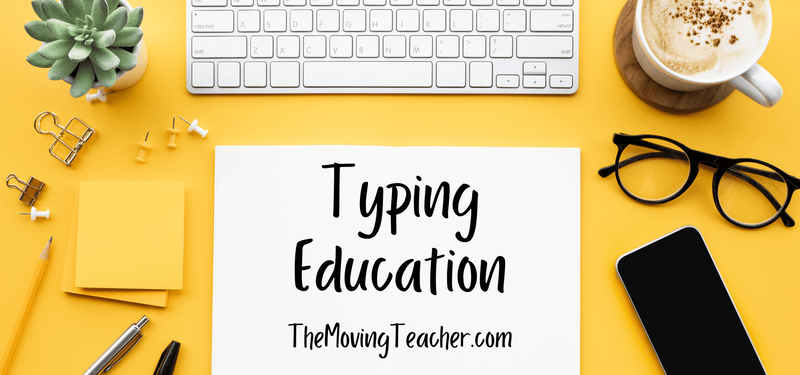
Typing Certifications
In addition to educational courses, there are also several typing certifications that can demonstrate your typing skills and proficiency. Here are some of the most common typing certifications:
- Certified Typist (CT): The Certified Typist (CT) certification is offered by the National Secretaries Association (NSA). This certification demonstrates your typing skills and proficiency in areas such as speed, accuracy, and formatting.
- Certified Administrative Assistant (CAA): The Certified Administrative Assistant (CAA) certification is offered by the International Association of Administrative Professionals (IAAP). This certification demonstrates your administrative skills, including typing, data entry, and communication.
- Typing Master Certification: The Typing Master Certification is offered by TypingMaster, a leading provider of typing software. This certification demonstrates your typing skills and proficiency in areas such as speed, accuracy, and touch typing.
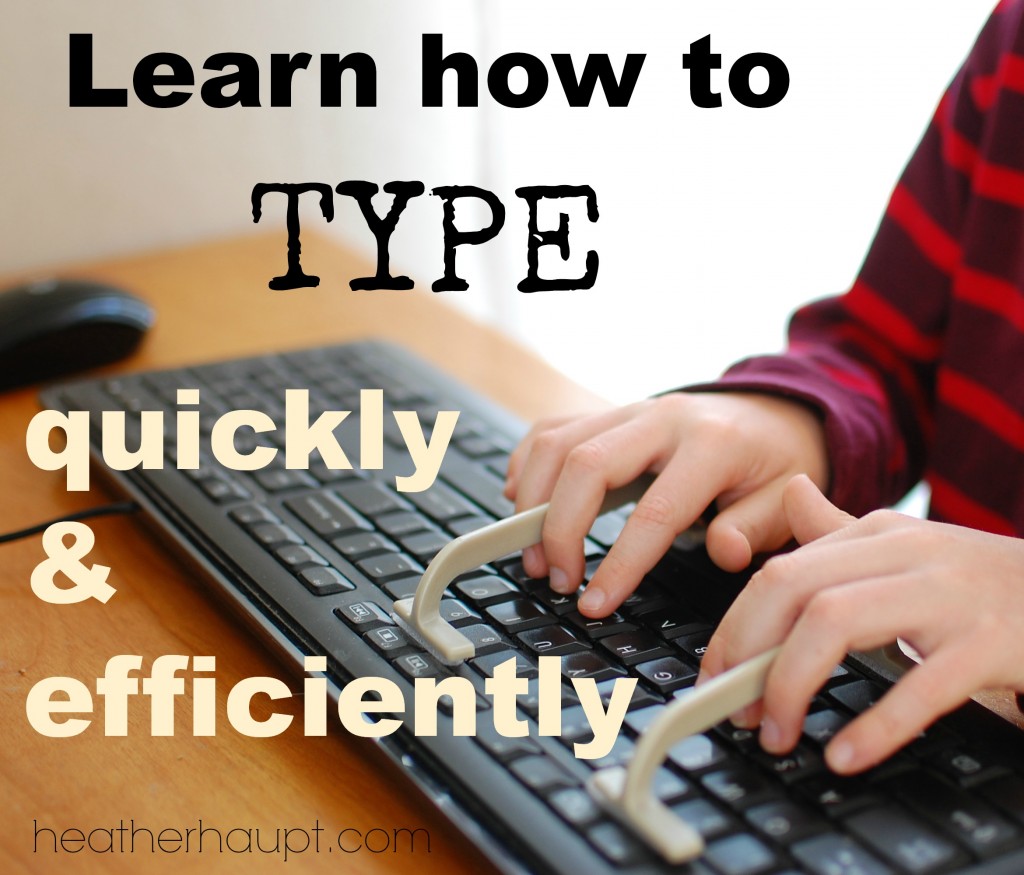
Career Opportunities
Developing strong typing skills can lead to various career opportunities in fields such as data entry, transcription, and customer service. Here are some of the most common career opportunities for skilled typists:

- Data Entry Clerk: Data entry clerks enter data into computer systems, maintain accurate records, and perform data analysis.
- Transcriptionist: Transcriptionists transcribe audio and video recordings into written text, using specialized software and equipment.
- Customer Service Representative: Customer service representatives interact with customers, respond to inquiries, and provide support via phone, email, and chat.
- Administrative Assistant: Administrative assistants provide administrative support, including typing, data entry, and communication.
Tips for Improving Your Typing Skills
Here are some tips for improving your typing skills:
- Practice regularly: Practice typing regularly to develop muscle memory and improve your typing speed and accuracy.
- Use online typing games and drills: Online typing games and drills can help you improve your typing skills and make typing more enjoyable.
- Take online typing courses: Online typing courses can provide interactive lessons, drills, and exercises to help you improve your typing skills.
- Use ergonomic equipment: Use ergonomic equipment, such as keyboard trays and wrist rests, to reduce the risk of injury and improve your typing comfort.
Conclusion
In conclusion, developing strong typing skills can be beneficial for individuals who want to pursue careers in fields such as data entry, transcription, and customer service. While there are no specific educational requirements for typing, educational courses and certifications can provide valuable training and credentials. By practicing regularly, using online typing games and drills, taking online typing courses, and using ergonomic equipment, you can improve your typing skills and enhance your career opportunities.
